Hi, at first i'm sorry for my bad english'
can't found historical data after scan IG , i followed all instruction, i look several threads
but he doesn't work.
At first i update my serv "eu-cho gall" with zygor client and sync server
2rd i launch wow, when i'm connected
WoWScrnShot_031215_095533.jpg
3rd i speak with auctioneer i launch scan but
WoWScrnShot_031215_095630.jpg
Help me please T_T
can't found historical data after scan IG , i followed all instruction, i look several threads
but he doesn't work.
At first i update my serv "eu-cho gall" with zygor client and sync server
2rd i launch wow, when i'm connected
WoWScrnShot_031215_095533.jpg
3rd i speak with auctioneer i launch scan but
WoWScrnShot_031215_095630.jpg
Help me please T_T

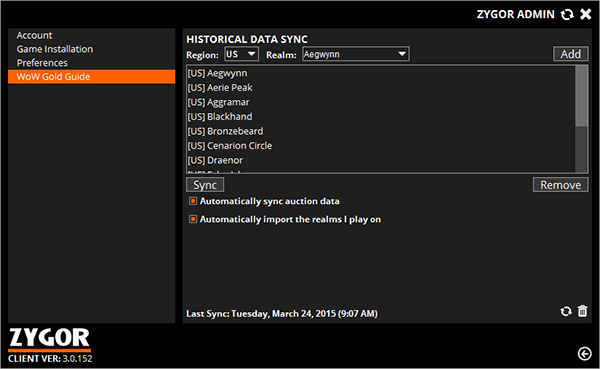
 same problem ... "no historical data for this realm found"
same problem ... "no historical data for this realm found" 
Comment